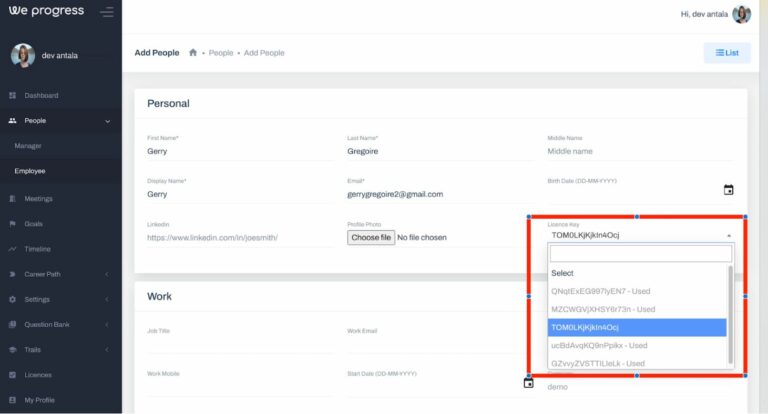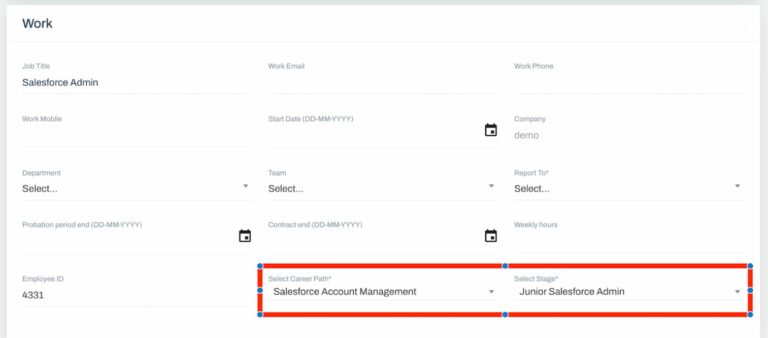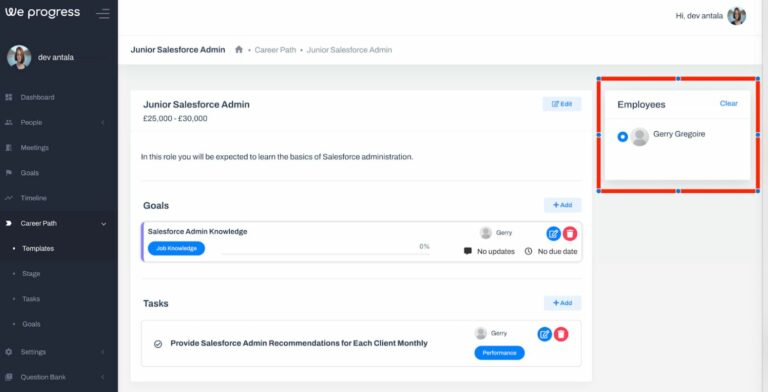Step 1 - Creating New Users
- Navigate to ‘Employees’
- Click ‘Add’
- Complete the required fields
- Select a Licence Key
Step 2 - Assigning Career Path to New Users
- Select the Career Path and Stage
- Click ‘Submit’
When a user is assigned the Career Path Stage, you will see that they are listed against it. You Can select the user and the system will show what Goals & Tasks they have completed.