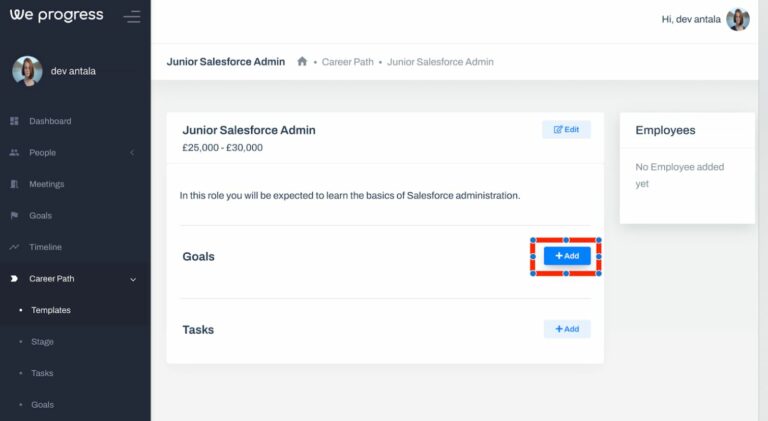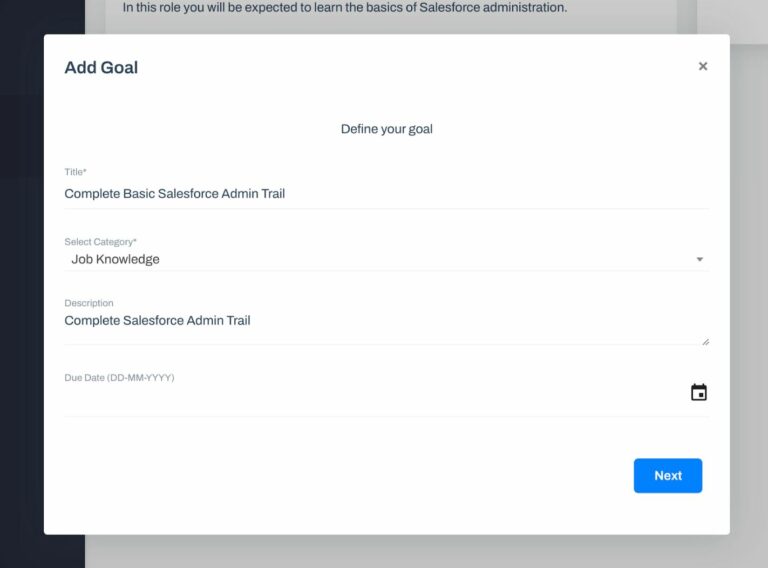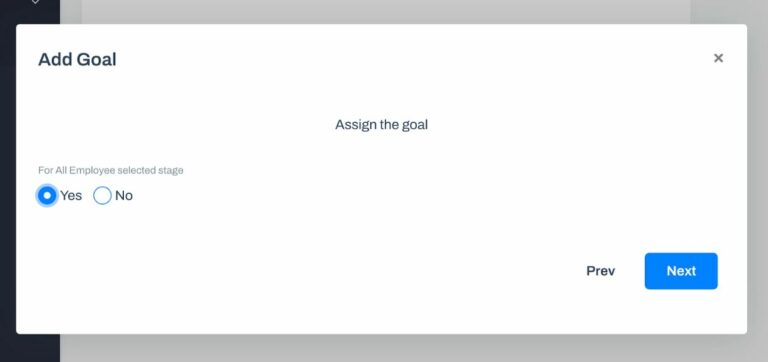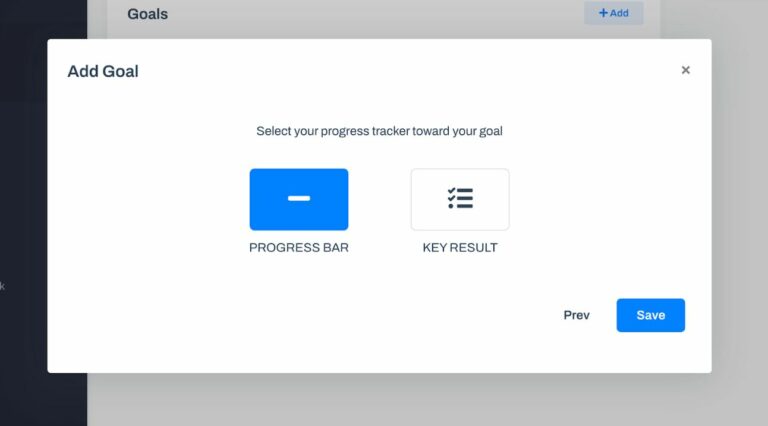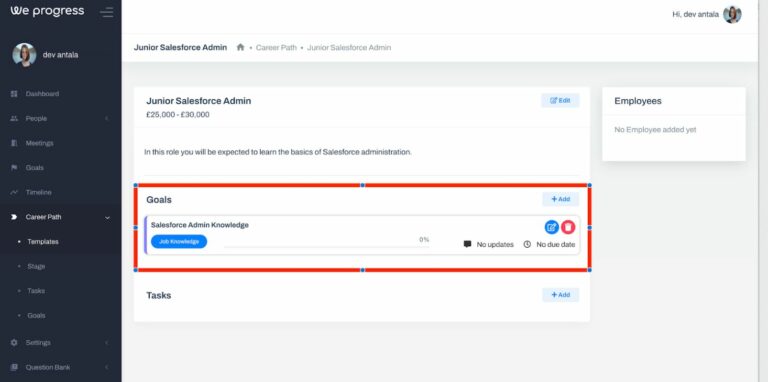Now that we have our stages set, we can start to add Goals for all employees that are assigned the Career Path Stage. These could be KPI’s or training requirements that are needed at the given stage.
Step 1
- Click on Stage
- Click ‘Add’
Step 2
- Give your goal a Title
- Select Goal Category
- Add Description
- Insert Due Date (Optional)
- Click ‘Next’
Step 3
- Assign Goal
- Select ‘Yes’ to assign this goal to everyone in this stage
- Select ‘No’ to assign to a specific user in this stage
- Click ‘Next’
Step 4
- Select how you want to track this goal
- Progress Bar (i.e. a % slider)
- Key Result (i.e. A particular result – i.e. ‘Complete’)
- Click ‘Save’
Step 5
You will now see the Goal against the Career Stage. You can Click ‘Add’ to repeat the process.