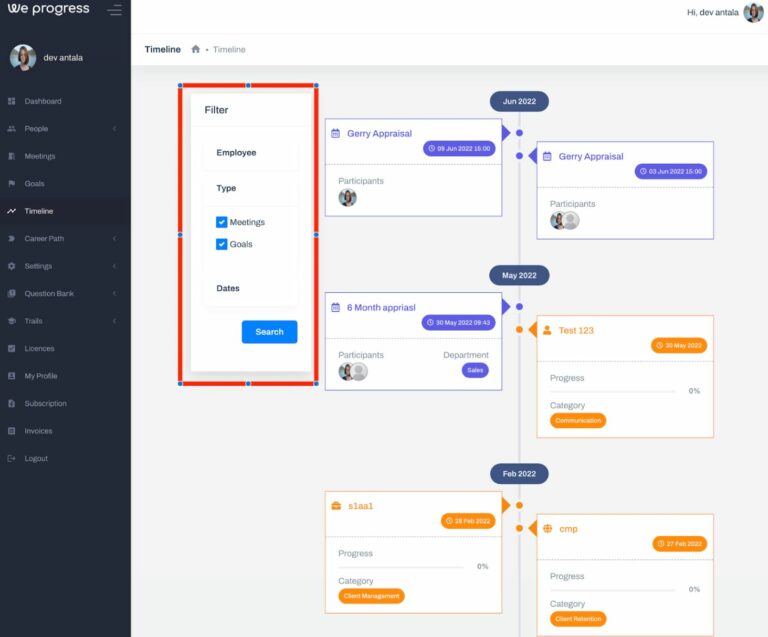The Timeline feature makes it easier to see goals and meetings in chronicle order. As the System Admin or Manager, you can quickly see any employee’s timeline.
How To Use Timeline
- Click ‘Timeline’ from the navigation menu
- By default, the timeline will show all Meetings & Goals (with a due date)
- Use the Filters to specify:
- A specific employee
- Type (Meetings, Goals)
- Date range
You can click into any timeline item to access more information.